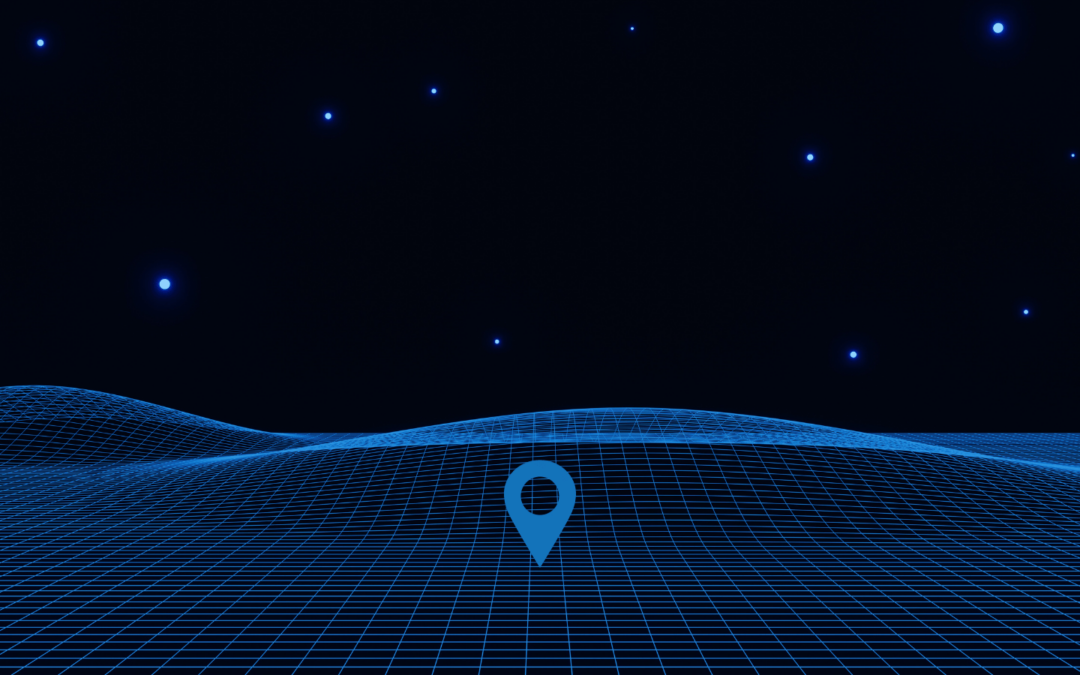
Coordinate Reference Systems (CRS) and Geodetic Datums: What’s the difference?
Coordinate Reference Systems (CRS) and geodetic datums are both used to represent the Earth’s surface, but they are different concepts, and importantly, serve different purposes. We provide definitions, highlight their differences and considerations for practical applications.
Coordinate Reference System (CRS)
A CRS is a coordinate-based system that provides a standardised framework for describing and locating points on the Earth’s surface. CRS is primarily used to represent specific locations on the Earth’s surface with precision and consistency.
A CRS can also be referred to as a spatial reference system (SRS) in many cases.
It defines a set of coordinates that can be used to represent the location of a point on the Earth’s surface.
A CRS typically includes a reference point (an origin), a set of axes (coordinate axes), and a unit of measurement (such as metres).
Geodetic Datum
A geodetic datum, on the other hand, is a mathematical model that defines the shape and size of the Earth’s surface, as well as the location of a reference point (the geodetic origin) and the orientation of the axes.
A geodetic datum provides the framework for measuring and comparing positions on the Earth’s surface.
It includes parameters describing the Earth’s ellipsoidal shape (semi-major and semi-minor axes), the flattening of the Earth, and the position of the datum origin.
Geodetic datums are essential for achieving high accuracy in geospatial measurements, especially over large areas.
What’s the difference?
While a CRS and a geodetic datum both provide frameworks for representing the Earth’s surface, they are different in their scope and purpose.
They serve distinct purposes in spatial representation and measurement.
The main differences between Coordinate Reference Systems and Geodetic Datums
| Coordinate Reference Systems (CRS) | Geodetic Datums | |
|---|---|---|
| USES | A CRS is used to represent the location of a point on the Earth's surface | A geodetic datum is used to define the shape and size of the Earth's surface and the reference point used to measure positions |
| PRIMARY FOCUS | A CRS deals primarily with coordinate system | A geodetic datum deals with the underlying shape and size of the Earth's reference ellipsoid |
| DEFINITIONS | CRS definitions typically remain consistent | Geodetic datums may evolve over time due to improvements in measurement techniques and advancements in geodesy |
| OPTIONS | Multiple CRS are available | Multiple geodetic datums are available |
It’s important to note that in many cases, CRSs are defined based on specific geodetic datums, ensuring compatibility and accuracy in spatial representations.
For example, the UTM system uses the WGS84 geodetic datum.
The decision between which CRS or geodetic datum to use
There are multiple choices of both CRS and geodetic datums available for users to select from.
The choice of CRS and geodetic datum depends on various factors such as the geographic region, application, and desired level of accuracy.

Geographic Region
Different regions of the world may use specific CRS and geodetic datum combinations that are optimised for that region’s geographical characteristics.
Learn about the geodetic datums we use and reference in Australia.
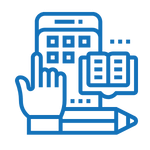
Application
The type of application you’re working on can influence your choice of CRS and geodetic datum.
For example, surveying and mapping applications often require high accuracy, so a CRS and geodetic datum that offer precision are chosen. On the other hand, less accurate CRS and datum choices may be suitable for applications like general-purpose Geographic Information Systems or web mapping.

Desired Level of Accuracy
The level of precision required for a particular project or task is a crucial deciding factor. Some CRS and geodetic datum combinations are designed to provide centimetre-level accuracy, while others may provide accuracy at the metre or even decimetre level. So the choice really depends on the project’s specific accuracy requirements.
In practice, these above factors need to be carefully considered to ensure users choose the CRS and geodetic datum that is appropriate and aligns to their needs.
Considerations include whether it accurately represents geospatial data, can be integrated seamlessly with other data sources or used in specific analysis or modeling purposes. This will help avoid errors and inconsistencies in geospatial data handling and analysis.
Practical uses for CRS and geodetic datums
In practical terms, when working with geospatial data and mapping, you often need to specify both the CRS and the geodetic datum to ensure accurate and consistent spatial referencing and calculations. Keep in mind different geographic regions and applications may use specific datums and CRS to meet their needs, so understanding the distinction between them is essential for accurate geospatial referencing and analysis.
How to set these in Snowflake
If using a Geography data type the CRS used is WGS 84 and cannot be changed.
If using the Geometry data type, the CRS (or SRS) can be set with the ST_SETSRID function. To change the CRS of a geometry, use the ST_TRANSFORM function.
SELECT
ST_TRANSFORM(
ST_GEOMFROMWKT('POINT(389866.35 5819003.03)', 32633),
3857
) AS transformed_geom;


