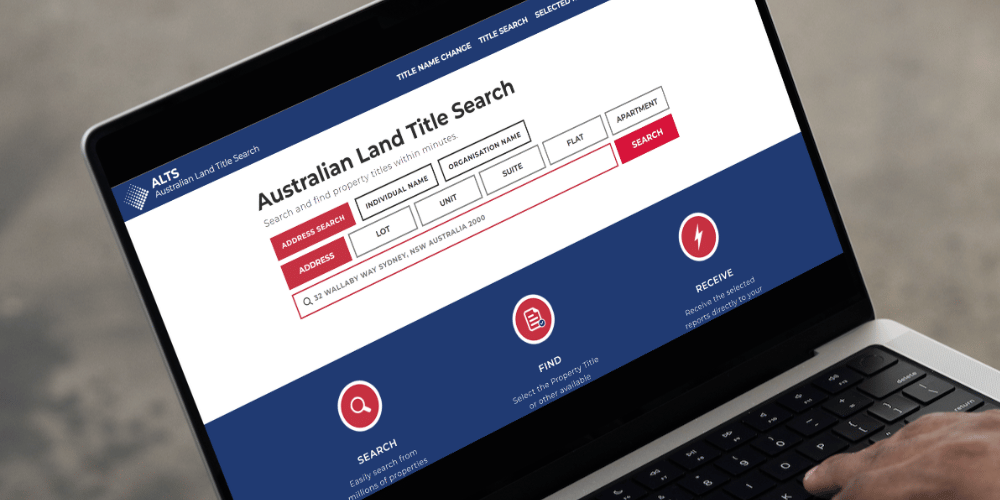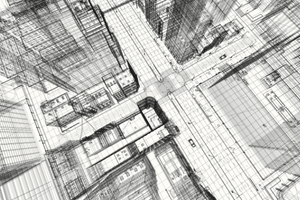Building a Rental Property Automated Valuation Model (AVM)
A Rental Automated Valuation Model (AVM) serves as an indispensable tool for a myriad of stakeholders within the property ecosystem.
Besides businesses managing extensive rental portfolios, real estate portals, valuers, banks, and proptech companies, it can also benefit insurance firms, property developers, and governmental housing authorities.
What is a Rental Property Automated Valuation Model?
A rental property automated valuation model (AVM) is a tool which estimates the rent and yield of a property.
What are the Benefits of Owning a Rental Property AVM?

Owning a rental AVM provides a competitive edge through real-time valuation insights, which facilitates informed decision-making regarding rental pricing, portfolio management, and investment strategies.
The benefits of owning a rental AVM extend to enhanced accuracy in rental appraisals, time and cost efficiency, and the ability to customise the model to align with specific business objectives and market dynamics. It paves the way for data-driven strategies, fostering a deeper understanding of market trends and rental property performance.
Therefore, a cautious approach is paramount. Businesses should meticulously evaluate the financial, operational, and regulatory implications before embarking on the development of a rental AVM. A thorough understanding of the costs involved in building, owning, and maintaining such a model is crucial to ascertain the long-term viability and to mitigate the risks associated with this substantial investment.
Embarking on the construction of a Rental Property Automated Valuation Model (AVM) necessitates a well-structured foundation that ensures precision, reliability, and effectiveness in valuing rental properties.
Core Requirements for Building a Rental Property AVM
- Address Database:
A comprehensive address database is indispensable as it serves as the primary reference point for rental properties.
Each address should have a unique identifier to ensure no duplication or confusion arises in the data. - Geocoding Addresses:
Geo-coding the addresses is crucial for pinpointing the exact geographical location of each rental property.
This geo-spatial information is pivotal for applying distance measures which are integral in comparative analysis and valuation. - Back-series Data:
Accumulating back-series data, ideally spanning at least three years, is fundamental for a nuanced understanding of rental market dynamics over time. Records should include address, property type, rental price, rental date, beds, baths and parking at a minimum.
This historical data permits the creation of an index to track rental values through time, which is invaluable in comparative market analysis.
Additionally, back-series data serve as inputs for regression models and machine learning algorithms, providing coefficients essential for adjusting rental prices in a virtual rental comparative market analysis. - IT Resource:
A proficient IT resource is necessary for building, deploying, and maintaining the database and the rental AVM model.
They would be responsible for ensuring system efficiency, security, and scalability, ensuring the model adapts to the evolving market dynamics. - Database Resource:
A dedicated database resource is required to manage the vast amount of data involved in this project.
They ensure data integrity, accuracy, and availability, which are crucial for the reliability of the AVM. - Organisational Commitment:
It’s imperative that the organisation has a firm commitment to provide the necessary resources for the successful completion of this project. In the absence of requisite IT and database resources, it might be prudent to reconsider the viability of this project.

Checklist
- Acquire a comprehensive address database.
- Implement geocoding for all addresses.
- Collect a minimum of three years’ worth of back-series data.
- Secure a skilled IT resource for system development and maintenance.
- Have a dedicated database resource for data management.
- Evaluate organisational resource availability and commitment to the project.
This section lays the groundwork for what is needed to commence the journey towards creating a robust Rental Property Automated Valuation Model. Each requirement is pivotal and necessitates careful consideration and planning.
Typical Build Requirements for Rental Automated Valuation Model (AVM)
Creating a reliable and efficient Rental Automated Valuation Model (AVM) necessitates a meticulous approach towards the build requirements. Here’s a high-level outline of the components and processes involved:
- Database:
Establishing a robust database to store and manage the diverse set of data involved in the valuation process. - Index:
Creating an index to track and compare rental values over time. - Weekly Rental Data Source:
Securing a reliable source of weekly rental data to keep the model updated with current market conditions. - ETL Process:
Designing an Extract, Transform, Load (ETL) process to handle rental data, including filtering, standardisation, duplicate removal, and data hierarchy management. - Address and Geospatial Service:
Ensuring an ongoing service for address verification and geospatial data. - Reports:
Generating reports encompassing medians, data management records, and dashboards for insightful analysis. This should also include error reports. - Lookups:
Developing lookup functions to standardise and categorise data fields, aiding in data accuracy and consistency. - Outlier Management:
Implementing systems to identify and manage outliers and influential observations, preventing erroneous data entry. - Model Framework:
Creating a framework to index the last rental price and to match comparable rentals automatically, akin to a rental Comparative Market Analysis (CMA). - Machine Learning Integration:
Incorporating machine learning functions to test and adjust model iterations per suburb or locale, ensuring precise valuation. - Extended Features:
Adding features like street details and information about strata buildings to enhance the model’s accuracy and comprehensiveness. - Regular Training:
Implementing a regular training schedule to keep the model updated and improve its predictive accuracy over time.
This outline is designed to provide a clear roadmap towards building a robust Rental AVM. While not exhaustive, it encompasses the critical aspects that require consideration to ensure the successful deployment and operation of the model.
Each of these components will be elaborated upon in the subsequent sections, providing a deep dive into the intricacies involved in each stage of the development process.
Part 1: Database Construction for Rental AVM
The cornerstone of developing a robust Rental Automated Valuation Model (AVM) is the establishment of a comprehensive and well-structured database.
This database will serve as the repository of all pertinent information required to perform nuanced and accurate rental valuations. Here are some critical considerations and steps involved in setting up the database:
- IT Resource with Property Database Skills: Having an IT resource with expertise in property databases is indispensable for this endeavour. The intricate nature of property data and the rental market dynamics necessitate a deep understanding and skilled handling of the data.
- Utilisation of Geoscape Database: In Australia, leveraging the government-maintained Geoscape database could serve as an ideal foundation due to its comprehensive property data schema. This database encompasses critical geospatial and address information which is paramount for accurate rental valuations.
- Incorporation of Rental Data Tables: Rental data tables should be meticulously designed and integrated within the Geoscape schema or an alternative robust schema. These tables will hold the rental data, both current and historical, for each property.
- Time-Series Data Storage: A common pitfall for novices is the improper handling of time-series data. It’s crucial to design the database such that the same property record can be stored through time, capturing all rental transactions and changes in property attributes.
- Derivative Metrics and Indexation: Storing all time-series and historical data facilitates the creation of derivative metrics and indices. These metrics, like indexation, provide insightful trends and comparative measures for rental valuations.
- Comprehensive Attribute Storage: The database should accommodate the storage of a plethora of attributes for each rental. This includes not only the rental price history but also details about the address, street, building, and locale data.
- Data Integrity and Consistency: Ensuring data integrity and consistency is paramount. Implementing stringent data validation and verification processes will aid in maintaining a high level of data accuracy.
A well-architected database is the bedrock upon which the other components of the Rental AVM are built. It requires a meticulous design, skilled resources, and an ongoing commitment to data management to ensure the reliability and accuracy of the rental valuations generated by the AVM.
Part 2: Index Construction for Tracking and Comparing Rental Values
Creating an index is a fundamental aspect of a Rental Automated Valuation Model (AVM) as it provides a mechanism to track and compare rental values over time, thereby offering a quick and effective way to update rental prices to reflect current market conditions.
Here are the key considerations and methods involved in index construction:
- Instantaneous Price Updating: The index enables immediate price updating based on the last advertised rent or the last rental Comparative Market Appraisal (CMA), aligning the prices with the current market trend.
- Monthly Database Indexing: Each month, the entire database and portfolio are indexed to ensure the rental values remain relevant and reflective of the prevailing market dynamics. This method remains effective typically for up to 3 or 4 years.
- Automated CMA Adjustment: The index adjusts the comparative rentals used in the automated CMA, facilitating the matching of nearby rentals for up to 12 months while ensuring the price estimate remains in sync with market movement.
- Median-Based Indexing: One simplistic approach to index construction is utilizing the median rental value for a given area. In Australia, medians are often measured at a Statistical Area 3 (SA3) basis, which can be imported and utilized directly, or recalculated as needed. This approach can extend to smaller areas like SA2 or suburb level, provided there’s a significant rental sample each month to mitigate excessive volatility.
- Property Type Segmentation: It’s imperative to measure the median after categorising rentals by logical property types such as houses (including terraces) and units (including apartments, townhomes, flats, and villas). Further subdivision into sub-market groups may be feasible depending on the location and data availability.
- Repeat-Rental Indexing: Another nuanced approach involves tracking the change over time of repeat rentals. In a design akin to a repeat-rental-index, rentals with two prices spanning 1 to 5 years are entered into the model. This method, albeit more complex, could provide a deeper insight into rental value trends and may be worth exploring depending on the project scope and budget.
- Custom Index Calculation: For those with adequate resources, developing a custom index at a more granular level could provide more precise and tailored insights, aiding in a more accurate rental AVM. The construction of a robust index is a nuanced process that requires a strategic approach. Whether opting for a median-based index or exploring the repeat-rental indexing method, the goal is to ensure the index accurately captures the rental market dynamics, aiding in the effective operation of the Rental AVM.

Part 3: Procurement of Weekly Rental Data Source
Ensuring a consistent and reliable source of weekly rental data is paramount for the effective operation and accuracy of a Rental Automated Valuation Model (AVM).
A diligent update on a weekly basis keeps the model attuned to the prevailing market conditions, thereby enhancing the precision in rental valuations.
Here are some key considerations:
- Data Relevance: Advertised rentals have long served as a credible source for rental price models and are widely recognised in the industry. Alternatively, some advocate for using final contracted rental prices, although procuring such data on a national scale may pose challenges. Either of these data sources can be utilised based on availability and project requirements.
- Data Attributes: The rental data procured should comprehensively capture crucial attributes including:
Full address (preferably pre-geocoded).
Property type (requiring standardisation via lookups in most cases).
Number of bedrooms, bathrooms, and parking spaces.
Rental date and rental price. - Geocoding and GNAF PID Matching (for Australia): In the Australian context, matching the address to a Geocoded National Address File (GNAF) PID is beneficial for ensuring precise location identification.
- Unique Identifier Establishment: While the address serves as a primary identifier, it’s vital to distinctly identify the street and strata (apartment) building, which can act as unique matching identifiers aiding in accurate data matching and analysis.
- Standardisation: Standardising data, especially the property type, through lookups ensures consistency across the dataset, which is critical for accurate comparative analysis and valuation.
This procurement and structuring of weekly rental data form the crux of maintaining a dynamic and responsive Rental AVM, allowing for real-time insights and a thorough understanding of the rental market trends.
Part 4: Designing a Robust ETL Process for Rental Data Management
The Extract, Transform, Load (ETL) process is a critical pillar in the data management framework of a Rental Automated Valuation Model (AVM). It ensures that rental data is accurately harvested, refined, and loaded into the database for optimal utilisation.
Below are the key components and considerations in designing an effective ETL process:
- Duplicate Handling: An efficient mechanism to identify and handle duplicates is crucial to maintain data integrity. When the same record is collected from different sources, a hierarchy or trust rating system should be in place to select the more reliable source.
- Data Standardisation: Rental data often requires standardisation, especially when it comes to free-text fields. Utilising tools like ChatGPT can significantly aid in converting free-text data into a structured and standardised format.
- Data Filtering: Implementing filters to weed out irrelevant or erroneous data is essential to ensure the quality and reliability of the information being loaded into the database.
- Local Expertise: In Australia, leveraging local expertise in the ETL domain can expedite the deployment of a fit-for-purpose ETL solution for real estate data, bypassing the steep learning curve associated with standard ETL tools.
- Customised ETL Solution: Although off-the-shelf ETL tools are an option, a customised solution tailored to handle real estate data peculiarities can be more beneficial in the long run. This can be achieved by collaborating with experts who have a deep understanding of the Australian real estate data landscape.
- Continuous Learning and Improvement: The ETL process will likely require fine-tuning over time. Learning from the data handling experiences and continuously improving the ETL process is pivotal for achieving and maintaining a high level of data accuracy and efficiency.
The design and implementation of a robust ETL process is a meticulous task that demands a blend of the right technology, expertise, and a thorough understanding of the real estate data ecosystem. This ensures that the rental AVM operates on a foundation of accurate, reliable, and well-structured data.
Part 5: Address and Geospatial Service Integration
A dedicated service for address verification and geospatial data management is indispensable in refining the accuracy and reliability of a Rental Automated Valuation Model (AVM).
Below are pivotal considerations and tools:
- Address Verification: Utilising Australia’s Geocoded National Address File (GNAF) is an exemplary method for precise address verification. However, third-party services also offer valuable solutions for rectifying poor quality addresses collected via free text inputs.
- Geospatial Data Layer: Incorporating a geospatial layer enhances the model’s efficiency in matching comparable properties by providing spatial insights. It aids in better understanding the proximity and locational advantages of properties, which are crucial factors in rental valuations.
- Data Repair and Standardisation: Leveraging services that can repair and standardise address data is vital to ensure consistency and accuracy in the database. This is particularly important when the initial data collection may have inconsistencies due to free text entries.
- Continuous Service: Engaging a continuous service for address and geospatial data management ensures the model remains updated with accurate locational data, aiding in the precise valuation and comparison of rental properties.
The integration of robust address verification and geospatial data services fortifies the model’s foundation, ensuring precise and meaningful insights in rental valuation and comparative analysis.
Part 6: Report Generation for Insightful Analysis and Performance Monitoring
Generating comprehensive reports is a vital component in the management and continuous improvement of a Rental Automated Valuation Model (AVM).
These reports provide a clear picture of the model’s performance, data management efficiency, and areas requiring attention.
Key considerations include:
- Error Reporting: Essential error reports like Forecast Standard Deviation (FSD) and Percent Predicted Error (PPE10) provide invaluable insights into the accuracy of rental valuations. For instance, calculating the percentage and dollar value error as a new rental record enters the database facilitates immediate performance assessment. Records with AVM estimates within 10% of the actual rental price can be flagged, enabling the calculation of properties estimated within a 10% accuracy range, which can be reported by property type, suburb, or broader geographical areas.
- Median, Volume, and Hit-Rate Reporting: Reports displaying median rental values, the volume of rental records entering the database, and the hit-rate (the proportion of records for which an AVM can be generated) are crucial for evaluating data management efficiency and model coverage.
- Dashboard Creation: Designing dashboards that encapsulate key metrics provides a succinct overview of the model’s performance, aiding in prompt decision-making and continuous improvement.
- Monthly Tracking: Monthly tracking of error rates, hit-rates, and other key metrics enables trend analysis, which is instrumental in identifying areas of improvement and assessing the impact of any modifications made to the model.
- Customised Reporting: Tailoring reports to meet specific organisational needs ensures that the insights generated are aligned with the objectives and requirements of managing the rental AVM effectively.
Through diligent report generation and analysis, stakeholders can maintain a firm grasp on the model’s performance, the quality of data management, and the accuracy of rental valuations, which are integral for the successful operation and continuous refinement of the Rental AVM.

Part 7: Lookups: Enhancing Data Accuracy and Consistency
Implementing lookup functions is a pivotal step in managing the database effectively, ensuring data standardisation, and categorising data fields to bolster accuracy and consistency in a Rental Automated Valuation Model (AVM).
Here are some critical aspects and benefits of developing lookup functions:
- Standardisation of Property Types: Different regions or states may employ varied standards for defining property types. Lookup tables can harmonise these discrepancies by mapping varied definitions back to a standard classification, ensuring uniformity across the dataset.
- Correction of Free Text Errors: Free text entries are prone to inconsistencies and errors. Lookup functions can be employed to identify common errors and rectify them, thereby enhancing the quality of data.
- Utilisation of ChatGPT: Leveraging ChatGPT can expedite the setup and maintenance of lookups significantly. With its capability to process and standardise free text, ChatGPT serves as a valuable tool in automating the correction of common errors and inconsistencies, thereby reducing manual effort and enhancing accuracy.
- Dynamic Error Correction: Over time, new errors or discrepancies may emerge. A dynamic lookup function, aided by ChatGPT, can adapt to new patterns, facilitating ongoing data quality maintenance.
- Enhanced Database Management: Lookup functions contribute to a structured and well-managed database, which is foundational for generating accurate rental valuations and insightful analysis.
- Support for Automated Processing: Lookups support automated data processing by ensuring data fields are standardised and categorised correctly, which is crucial for the efficient operation of the AVM.
- Reduced Data Cleaning Overheads: By automating the process of error correction and standardisation, lookups reduce the time and resources required for data cleaning, enabling a more streamlined and efficient database management process.
- Improved Model Performance: Standardised and accurate data significantly contribute to the overall performance and reliability of the rental AVM, ensuring that the valuations generated are reflective of the actual market conditions.
The development and continuous refinement of lookup functions are instrumental in fostering a high level of data integrity and operational efficiency in managing the rental AVM.
Part 8: Outlier Management: Safeguarding Against Erroneous Data Entry

Effective outlier management is crucial to maintain the integrity and accuracy of a Rental Automated Valuation Model (AVM).
Outliers and influential observations, if not handled appropriately, can lead to skewed valuations and misrepresentations of the rental market.
Here’s how to approach outlier management:
- Identification of Outliers: Outliers can be spotted based on extreme rental price values. Utilising the 1.5*Interquartile Range (IQR) rule is a standard measure, but it’s essential to apply this rule carefully to prevent inadvertent removal of valid records.
- Sampling Strategy: Employing a well-thought-out sampling strategy, such as examining a suburb sample over 12 months by property type, is crucial. A carefully curated sample minimises the risk of erroneously identifying valid records as outliers.
- Multivariate Analysis: Incorporating multivariate analysis helps in identifying records that significantly impact the model performance upon their entry into the rental AVM. This approach is vital in spotting observations that may skew the model outcome.
- Influential Observation Metrics: Measures such as Cook’s Distance are standard for identifying influential observations. Integrating such metrics into the model aids in recognising and managing observations that could disproportionately affect model performance.
- Automated Outlier Detection: Developing automated systems for outlier detection and management can enhance efficiency and accuracy in maintaining data quality. It also ensures a timely response to erroneous data entries.
- Continuous Monitoring and Adjustment: Continuous monitoring and adjustment of the outlier management system is crucial to keep pace with evolving data trends and to ensure the ongoing effectiveness of the outlier detection mechanisms.
- Documentation and Review: Documenting outlier occurrences and reviewing the outlier management processes regularly provide insights for improvement and ensure a clear understanding of the model’s performance dynamics.
- Integration with Reporting: Integrating outlier management insights into the reporting framework provides a comprehensive view of data quality and model performance, enabling informed decision-making and continuous improvement.
By adopting a meticulous approach to outlier management, the robustness and reliability of the Rental AVM are significantly enhanced, ensuring that the valuations generated are a true reflection of the rental market conditions.
Part 9: Developing a Robust Model Framework for Rental AVM
The creation of a model framework for a Rental Automated Valuation Model (AVM) is a nuanced undertaking that goes beyond just feeding massive datasets into machine learning models.
It entails crafting a systematic approach that mirrors the methodical selection of comparable rentals, akin to a rental Comparative Market Analysis (CMA), while also ensuring accurate indexation of the last rental price.
Here’s an outline of the core components and considerations in developing such a framework:
- Matching Algorithm Design: The foundation of the model is the creation of a matching algorithm that accurately pairs comparable rentals to the subject property. This algorithm takes into account variables such as time, distance, bedroom count, bathroom count, and parking availability. A perfect match scores 100%, with a desirable match rate being 70% or better. The weights assigned to each variable in the matching algorithm can be fine-tuned at a suburb, postcode, or even broader geographical level, and further boosted for comparables within the same street or building.
- Utilisation of Advanced Tools: The advent of advanced tools like ChatGPT significantly enhances the model, especially when enriched with geospatial data, images, text, or maps. Even preliminary tests with ChatGPT have shown promising results in refining the matching algorithm, indicating a potential for substantial model improvement.
- Grid Adjustment Coefficients: This aspect of the model accounts for adjustments needed over time, or for differences in bedroom, bathroom counts, and parking availability. Additional variables like floor levels and aspect could be integrated in select scenarios. These coefficients can be stored as either dollar values or percentages, with percentages often proving more robust.
- Continuous Training and Refinement: The matching scores and grid adjustment coefficients should be subjected to continuous training, testing, and refinement, exploring thousands of permutations to enhance accuracy. This iterative process can be expedited using ChatGPT or standard statistical code, aiding in the monthly or periodic retraining of the model.
- Professional Deployment and Maintenance: Storing the matching coefficients in database tables and ensuring professional deployment and maintenance of the model is crucial for sustaining its performance and reliability.
- Avoidance of Overfitting: Steering clear of overfitting by embracing model designs evolved over years, which emulate appraiser or real estate agent methodologies in selecting comparables, is imperative to prevent catastrophic model failures.
This structured approach to developing a model framework not only aligns with traditional appraisal methodologies but also harnesses modern tools to significantly enhance the accuracy and reliability of the Rental AVM.
Part 10: Integrating Machine Learning for Precise Valuation in Rental AVM
The infusion of machine learning (ML) into the Rental Automated Valuation Model (AVM) framework presents an avenue for enhancing valuation precision across different suburbs or locales.
While ML facilitates rapid model deployment, a siloed ML approach often falls short due to overfitting and lack of inclusivity in a broader model framework.
Moreover, the opacity of ML models, where the specific comparables used for a rental property estimate remain unidentified, poses a challenge.
The common reflex to attribute poor model results to inadequate data further underscores the limitations of a standalone ML approach.
- Enhancing Traditional AVMs: The integration of ML into time-tested, industrial-grade AVMs, honed over two to three decades, offers a pragmatic solution. This fusion capitalises on the strengths of both ML and traditional AVM methodologies, mitigating the shortcomings of a solitary ML approach.
- ChatGPT Integration: Incorporating ChatGPT, an advanced tool, into the AVM framework can significantly augment the matching scores and functionality. It opens new vistas for processing and utilising data beyond existing quantitative measures, thereby pushing the boundaries of what can be achieved in rental valuation precision.
- Transparent ML Approaches: Exploring ML approaches that offer a level of transparency, and integrating them with existing AVM frameworks, can provide a more comprehensive, understandable, and reliable rental valuation model.
- Continuous Evaluation and Adjustment: Regularly evaluating the ML-integrated AVM, and making necessary adjustments based on the insights garnered, is crucial to maintain the model’s accuracy and relevance in a dynamic rental market.
- Collaborative Development: Encouraging a collaborative milieu between ML practitioners, real estate experts, and AVM developers can foster the creation of more robust, transparent, and effective rental valuation models.
In summary, a judicious integration of ML, especially with tools like ChatGPT, into established AVM frameworks can herald a significant leap in achieving precise and reliable rental valuations, while overcoming the inherent limitations of a standalone ML model.
Part 11: Extended Features: Enriching Model Accuracy and Comprehensiveness
Introducing extended features such as street details and information about strata buildings enriches the Rental Automated Valuation Model (AVM), amplifying its accuracy and comprehensiveness. Here’s an exploration of how these extended features and new data sets can be integrated to enhance the model:
- Population-Level Data: The value of new data is often directly proportional to its coverage across properties. Data at or near population level, applicable across all properties, is deemed more valuable as it provides a comprehensive enhancement to the model.
- Strata Buildings and Street Details: Detailed information about strata buildings and street-level data provide nuanced insights that refine rental valuations. They account for variables like the desirability of a location, the quality of local infrastructure, and the proximity to amenities, which are critical for precise rental appraisals.
- ChatGPT and AI Integration: The integration of ChatGPT and AI technologies unlocks the potential to process and utilise diverse data sets like mapping and geospatial data, free text, and images. This integration paves the way for extracting valuable insights from unconventional data sources.
- Geospatial Data: Geospatial data can provide crucial contextual information regarding a property’s location, proximity to essential amenities, and the overall desirability of the area, significantly impacting rental valuations.
- Free Text and Image Analysis: Utilising ChatGPT for processing free text and image data can help in extracting valuable information that can be integrated into the model. For instance, textual descriptions or images from rental listings can provide insights into a property’s condition, features, and appeal.
- Exploration of New Data Sets: Continuous exploration of new data sets, especially those available at a broader scale, is essential. Evaluating the impact of these data sets on model performance ensures that the model remains robust and reflective of current market conditions.
- Iterative Enhancement: An iterative approach to integrating and evaluating extended features ensures that the model evolves in line with advancements in data availability and technology.
In essence, the incorporation of extended features, leveraged through advancements in AI and tools like ChatGPT, presents an avenue for elevating the accuracy, reliability, and comprehensiveness of the Rental AVM, thereby ensuring that it remains a robust tool for rental valuation in a dynamic real estate market.
Part 12: Regular Training: Ensuring Optimal Model Performance Over Time
A systematic schedule for regular training is pivotal for maintaining and enhancing the predictive accuracy of the Rental Automated Valuation Model (AVM).
Models are susceptible to degradation over time due to evolving market conditions, hence the imperative for periodic re-tuning and re-training using updated data sets. Here are the key considerations and steps for implementing a regular training schedule:
- Data Sample Selection: Careful selection of the data sample for training is crucial. A bias towards more recent data is advisable, yet attention must be paid to ensuring sufficient sample sizes to avoid statistical anomalies.
- Handling Outliers and Influential Observations: Vigilant management of outliers and influential observations is essential to prevent deleterious impacts on the model. These can skew the training process and lead to inaccurate predictions.
- Geographical Area Selection: In instances where suburb samples are too sparse, expanding the geographical area for data sampling is a prudent step to ensure a robust training process.
- Continuous Performance Monitoring: Regular performance monitoring, facilitated through comprehensive reporting, enables tracking of model performance over time. This is crucial for diagnosing issues and understanding the impact of market shifts on the model.
- Adaptive Training Schedules: The training schedule should be adaptive to the model’s performance and the availability of new data. This flexibility ensures the model remains attuned to the current market conditions.
- Utilisation of Updated Technologies: Employing updated technologies and methodologies for the training process ensures the model benefits from the latest advancements in data processing and machine learning.
- Performance Evaluation: Post-training evaluation is vital to ascertain the effectiveness of the training process, and to identify areas for further improvement.
- Feedback Loop: Establishing a feedback loop between the training process and model performance evaluation fosters a culture of continuous improvement, ensuring the model’s predictive accuracy is continually honed.
- Documentation and Analysis: Documenting the training processes, methodologies, and performance metrics is essential for a thorough analysis, facilitating informed decision-making for future training schedules.
Implementing a meticulously designed regular training schedule, coupled with continuous performance evaluation and adaptive methodologies, ensures that the Rental AVM remains a reliable, accurate, and robust tool for rental valuation amidst the dynamic real estate market landscape.

AVM: A Robust, Precise Tool for Rental Valuation
Constructing a Rental Automated Valuation Model (AVM) entails a meticulous assembly of various modules, each critical for optimal performance.
It commences with database establishment and data acquisition, proceeding to index creation, ETL process design, and geospatial service integration.
Essential reports and lookups ensure data accuracy, while outlier management safeguards against erroneous data.
A robust model framework facilitates comparable rental matching, enriched by machine learning integration and extended features like street details.
Regular training, underpinned by an adaptive schedule and continuous performance evaluation, ensures the model’s predictive accuracy and reliability are maintained, making the Rental AVM a robust, precise tool for rental valuation in a dynamic real estate market.
This article is written by Kent Lardner and was first published by suburbtrends.